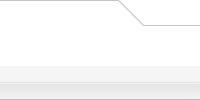| View previous topic :: View next topic |
| Author |
Message |
miguipda
Member
Joined: 14 Jul 2011
Posts: 93
|
 Posted: Tue Jul 26, 2011 2:15 pm Post subject: Installation problem on PC without CD Posted: Tue Jul 26, 2011 2:15 pm Post subject: Installation problem on PC without CD |
 |
|
Hi,
I have a special small fanless PC on which I do not have any CD-ROM. I just have a Compact Flash as HDD.
Then I partitioned my Compact Flash in three partitions as proposed in the documentation.
One for boot (where I copied the boot folder and ran the liloinst.sh).
One as swap.
One for SMS (where I copied the boot and sms folder coming from the SMS 1.6.1 iso file).
When I boot the system freeze with both Shift Lock and Scroll Lock blink.
I am surprised because I previously installed it with succeed because I also installed the new proposed OWFS and other programs given by gerasimos_h.
And as it was also freezing due to this new programs I am trying to restore my system and I decided to reinstall it as a clean situation. But it freeze as explained here before.
Then I though it can work without having the boot partition and just have the SWAP and SMS partitions but it does not work.
Then my question is. Based on the SMS 1.6.1 iso file how can I install it on my Compact Flash (HDD) and getting it work ?
I just extract it from the iso and put it on the CF and ran liloinst.sh and tried to boot. Then if it doesn't work how can I solve it ?
Have a nice day.
Miguipda 
_________________
Miguipda  |
|
| Back to top |
|
gerasimos_h
Site Admin
Joined: 09 Aug 2007
Posts: 1757
Location: Greece
|
 Posted: Tue Jul 26, 2011 5:57 pm Post subject: Posted: Tue Jul 26, 2011 5:57 pm Post subject: |
 |
|
There are few solutions to solve it.
1. Boot SMS.Native.CD from another machine and start PXE setup server and boot your thin client via PXE and install SMS as usual, but since you will be booting from CF it will be slow comparing to LiveCD.
2. Blinking lights indicate kernel-panic, most likely can't find root partition.
You can boot SMS from USB or plug your CF to a CF reader. and edit fstab and lilo.conf with the right devices e.g. /dev/sda1 or /dev/sdb1.
Additional modules can't break the system.
Did you get the boot prompt at all, when booting?
gerasimos_h
_________________
Superb! Mini Server Project Manager
http://sms.it-ccs.com |
|
| Back to top |
|
miguipda
Member
Joined: 14 Jul 2011
Posts: 93
|
 Posted: Wed Jul 27, 2011 10:56 am Post subject: [SOLVED partially] Installation on a no CD-ROM fanless PC Posted: Wed Jul 27, 2011 10:56 am Post subject: [SOLVED partially] Installation on a no CD-ROM fanless PC |
 |
|
Hi,
so stupid I am... 
The solution is really simple. I ran liloinst.sh in place of running the bootinst.sh. Now I ran bootinst.sh it works well. Sorry for disturbing.
Just three thinks now.
I changed the sms.cfg DEFAULT line by using the same as the Run SMS Server (+ nocd and nofax like this => DEFAULT /boot/vmlinuz APPEND vga=791 initrd=/boot/initrd.gz ramdisk_size=8888 root=/dev/ram0 rw nocd nofax changes=slaxchanges). I also installed the proposed needed programs (OWFS and others). BUT (independently of the last install extra packages I have those two small problems :
1) As explained in the configuring X documentation pages I tried the xconf (as in slax). It well gives me back the prompt but when I run the startx it becomes black and the keyboard is freezed (I can't go on other terminal CTRL+ALT+F2 or others).
I also tried the xorgsetup and when I arrive to the screen with 24, 16, 8 bit ... when I selected the first and press enter the prompt goes on the bottom of the screen and stay pending. When I use another terminal (CTRL+ALT+F2 I can kill the xorgsetup and come back to the first used terminal but without any xorg configuration done).
If I simply run startx it goes to a black screen and the keyboard stay freezed.
Then how to solve this ? For specific hardware information I have small fanless PC e-box 4864 (http://www.compactpc.com.tw/ebox-4854.htm).
2) When logged in as root even if I change the root password (cmd used : passwd root). It does not keep it as changed. It tell me "passwd: cannot lock /etc/shadow; try again later". How to get it as changed ?
3) Same situation for the ifconfig changes. I changed my IP address but it does not keep it as changed. How to solve it ?
Sincerely thanks and have a nice day,
Miguipda 
P.S. : you may delete this post at the end of this month to prevent people to misunderstand my problem. When finished I will send you my installation procedure and you will publish it if needed. Thx.
_________________
Miguipda  |
|
| Back to top |
|
gerasimos_h
Site Admin
Joined: 09 Aug 2007
Posts: 1757
Location: Greece
|
 Posted: Wed Jul 27, 2011 6:39 pm Post subject: Posted: Wed Jul 27, 2011 6:39 pm Post subject: |
 |
|
1. that's a via unichrome, and has no built in support in SMS,and I don't have one to create the support. You can always enable VNC and you will have KDE from a remote desktop.
2. Are you having a valid smssave.dat pointing at changes=slaxchanges ?
Try to download
http://sms.it-ccs.com/isos/SMS.Native.CD/extra/savedat.zip
and use on of those.
gerasimos_h
_________________
Superb! Mini Server Project Manager
http://sms.it-ccs.com |
|
| Back to top |
|
miguipda
Member
Joined: 14 Jul 2011
Posts: 93
|
 Posted: Fri Jul 29, 2011 1:30 pm Post subject: Posted: Fri Jul 29, 2011 1:30 pm Post subject: |
 |
|
Hi,
it has been solved by this way.
I previously just defined the slaxchanges path in the default on the boot (FAT32) 100Mb partition. I saw it told me that some services was not able to start due to the fact there was not enough space on the 100 Mb partition.
Then I though the changes of root password and ethernet settings was also not saved due to the lake of space on the first partition.
I changed the changes path to the third partition by setting it to /dev/sda3/slaxchanges
I just saw that now it does not tell me it can not run some services and whith the passwd it doe not give me some error. But it still does not keep the changed password.
At first I had the changes path to the boot partition (changes=slaxchanges) and now I put it on the changes=/dev/sda3/slaxchanges.
In the first case it previously well created the slaxchanges on the first partition bu now I do not find the slaxchanges on the third partition when I check on the /mnt/sda3. And of course if I put the path with /mnt/sda3/slaxchanges on the sms.cfg it does not still know the /mnt/sda3 at boot.
Do you have any idea before I try it with the save.dat file as proposed ?
Sincerely thanks and have a nice day.
Miguipda 
P.S. : For my xconf situation I can boot in Vesa with slax on this PC. Do you think I can boot in Vesa with SMS and getting it working like in Slax ?
_________________
Miguipda  |
|
| Back to top |
|
miguipda
Member
Joined: 14 Jul 2011
Posts: 93
|
 Posted: Fri Jul 29, 2011 1:45 pm Post subject: Posted: Fri Jul 29, 2011 1:45 pm Post subject: |
 |
|
Hi,
I tried the passwd root and I saw it changed it in the /mnt/live/memory/changes/etc
But there is no slaxchanges created on the /mnt/sda3 even as I defined it in the sms.cfg with /dev/sda3/slaxchanges.
Sorry for disturbing and thanks for your help.
As I am still in text mode and not in network I didn't found any documentation (in the Tips, Tricks & Tutorials) concerning How To update ClamAV.
Have a nice week-end,
Miguipda 
_________________
Miguipda  |
|
| Back to top |
|
gerasimos_h
Site Admin
Joined: 09 Aug 2007
Posts: 1757
Location: Greece
|
 Posted: Fri Jul 29, 2011 10:59 pm Post subject: Posted: Fri Jul 29, 2011 10:59 pm Post subject: |
 |
|
You can try changes=/sms/slaxchanges but I would recommend an smsave.dat file. FAT32 partitions have some issues with changes.
Try to boot without running xonf or xorgsetup and try to run KDE,if it work with vesa, you should be fine, but I dought it.
ClamAV has a cron job every hour to update automatically, to update manually type "freshclam".
gerasimos_h
_________________
Superb! Mini Server Project Manager
http://sms.it-ccs.com |
|
| Back to top |
|
miguipda
Member
Joined: 14 Jul 2011
Posts: 93
|
 Posted: Mon Aug 08, 2011 10:49 am Post subject: Posted: Mon Aug 08, 2011 10:49 am Post subject: |
 |
|
Dear gerasimos_h,
Concerning my changes problem you told me :
"2. Are you having a valid smssave.dat pointing at changes=slaxchanges ?
Try to download
http://sms.it-ccs.com/isos/SMS.Native.CD/extra/savedat.zip
and use on of those. "
Then here is what I made :
1) I tried to just use two partitions (one swap and one ext3 where I installed SMS). On got a kernel panic at boot. then I made this (point 2))
2) Back to three partitions (fat32 (for boot = non panic but well SMS boot), one swap, one ext3 for SMS).
3) I unzipped the SMS ISO on the ext3 (/mnt/sda2).
4) I copied the /boot from ext3 to fat32
5) I ran liloinst.sh on the fat32 (and changed the path in lilo.conf to boot on the good partition (/mnt/sda4)
6) I copied the save.dat on the fat32 (/mnt/sda4) and specified path for changes in the lilo.conf like those I tried :
changes=save.dat
changes=/save.dat
changes=/mnt/sda4/save.dat
No changes saved (save.dat has rwxrwxrwx properties).
I also copied the save.dat on the ext3 (SMS partition) at / to be sure it will not try to use it as specified in the lilo.conf when I told it changes=save.dat (in case of it look to the SMS partition and not on the boot partition. Just to see if I missed something. But does not change anything.)
7) I even tried to change the ramdisk_size to 6666 or 8888 and even 7777. I do not really what means those values but ...
 I tried the keyboard changes that works great but as the passwd root I loose them after a reboot. I tried the keyboard changes that works great but as the passwd root I loose them after a reboot.
Then how to get changes be kept ?
Really sorry to not be able to solve this simple problem but may be I miss something and I can see what.
Sincerely thanks and have a nice day,
Miguipda 
_________________
Miguipda  |
|
| Back to top |
|
gerasimos_h
Site Admin
Joined: 09 Aug 2007
Posts: 1757
Location: Greece
|
 Posted: Mon Aug 08, 2011 11:32 am Post subject: Posted: Mon Aug 08, 2011 11:32 am Post subject: |
 |
|
Don't change ramdisk size as you will certainly get kernel panic.
Can you post your isolinux entry? like.
| Code: | | /boot/vmlinuz vga=791 initrd=/boot/initrd.gz ramdisk_size=8888 root=/dev/ram0 rw |
Try to add save.dat in /boot or /sms and use the appropriate change
changes=/boot/save.dat or changes=/sms/save,dat
gerasimos_h
_________________
Superb! Mini Server Project Manager
http://sms.it-ccs.com |
|
| Back to top |
|
miguipda
Member
Joined: 14 Jul 2011
Posts: 93
|
 Posted: Mon Aug 08, 2011 1:03 pm Post subject: Posted: Mon Aug 08, 2011 1:03 pm Post subject: |
 |
|
Hi,
I tried all of this without getting changes works :
1) put saved.dat on root or even on /boot of fat32 (boot partition) and specify path as changes=save.dat or changes=/boot/save.dat
2) have a save.dat on fat32 AND on ext3 (SMS partition) on root and after that on /boot (just in case of SMS looks to a root or /boot save.dat on the SMS partition in place of the boot partition).
In both cases nothing changed. If it does not work with /boot folder it could be the same in the /sms.
Here are my lilo.conf and sms.cfg :
LILO.CONF :
boot=/dev/sda
prompt
timeout=40
lba32
compact
change-rules
reset
install=text
image=/mnt/sda4/boot/vmlinuz
initrd=/mnt/sda4/boot/initrd.gz
label=Slax
root=/dev/ram0
read-write
append = "ramdisk_size=8888 changes=save.dat"
SMS.CFG :
PROMPT 0
TIMEOUT 70
DEFAULT /boot/vmlinuz APPEND vga=791 initrd=/boot/initrd.gz ramdisk_size=8888 root=/dev/ram0 rw changes=save.dat
MENU BACKGROUND /boot/sms.jpg
... the rest of this file does not have been changed.
Have a nice day,
Miguipda 
_________________
Miguipda  |
|
| Back to top |
|
gerasimos_h
Site Admin
Joined: 09 Aug 2007
Posts: 1757
Location: Greece
|
 Posted: Mon Aug 08, 2011 2:12 pm Post subject: Posted: Mon Aug 08, 2011 2:12 pm Post subject: |
 |
|
Remove append parameters from lilo.conf and reinstall lilo with liloinst.sh.
and append changes parameters while testing in sms.cfg.
gerasimos_h
_________________
Superb! Mini Server Project Manager
http://sms.it-ccs.com |
|
| Back to top |
|
miguipda
Member
Joined: 14 Jul 2011
Posts: 93
|
 Posted: Mon Aug 08, 2011 2:16 pm Post subject: Posted: Mon Aug 08, 2011 2:16 pm Post subject: |
 |
|
Hi,
I now run bootinst.sh (on the fat32 boot partition) to see what happend ? For this I did not changed my sms.cfg as given here before.
Without knowing why it creates a /slaxchanges folder on the fat32.
Then I tried to passwd root and reboot to see if it kept the changes. Not at all.
As I let the save.dat on the / I moved it from the / to the /slaxchanges and changed the path in the SMS.CFG.
I made a passwd root and reboot to see if changes are kept.
Not at all.
I can not find a solution to this problem.
Thanks for your help.
Have a nice day,
Miguipda 
_________________
Miguipda  |
|
| Back to top |
|
miguipda
Member
Joined: 14 Jul 2011
Posts: 93
|
 Posted: Mon Aug 08, 2011 2:20 pm Post subject: Posted: Mon Aug 08, 2011 2:20 pm Post subject: |
 |
|
| miguipda wrote: | Hi,
I tried all of this without getting changes works :
1) put saved.dat on root or even on /boot of fat32 (boot partition) and specify path as changes=save.dat or changes=/boot/save.dat
2) have a save.dat on fat32 AND on ext3 (SMS partition) on root and after that on /boot (just in case of SMS looks to a root or /boot save.dat on the SMS partition in place of the boot partition).
In both cases nothing changed. If it does not work with /boot folder it could be the same in the /sms.
My isolinux.cfg and syslinux.cfg are those given by default and content :
INCLUDE /boot/sms.cfg
Here are my lilo.conf and sms.cfg :
LILO.CONF :
boot=/dev/sda
prompt
timeout=40
lba32
compact
change-rules
reset
install=text
image=/mnt/sda4/boot/vmlinuz
initrd=/mnt/sda4/boot/initrd.gz
label=Slax
root=/dev/ram0
read-write
append = "ramdisk_size=8888 changes=save.dat"
SMS.CFG :
PROMPT 0
TIMEOUT 70
DEFAULT /boot/vmlinuz APPEND vga=791 initrd=/boot/initrd.gz ramdisk_size=8888 root=/dev/ram0 rw changes=save.dat
MENU BACKGROUND /boot/sms.jpg
... the rest of this file does not have been changed.
Have a nice day,
Miguipda  |
_________________
Miguipda  |
|
| Back to top |
|
miguipda
Member
Joined: 14 Jul 2011
Posts: 93
|
 Posted: Tue Aug 09, 2011 9:55 am Post subject: [SOLVED] Problem install on PC without CD-ROM Posted: Tue Aug 09, 2011 9:55 am Post subject: [SOLVED] Problem install on PC without CD-ROM |
 |
|
Hi,
problem solved with this.
I ran liloinst.sh on the ext3 (and then forgot the fat32). And there all changes are well taken like I did with my slax.
Then to resume :
A simple configuration with two partition (one swap and one ext3) where liloinst.sh has been lauched on the ext3 will allow SMS to simply run and be available.
Then you can delete this post otherwise other people can misunderstand in their own context.
Sincerely thanks and have a nice day,
Miguipda 
_________________
Miguipda  |
|
| Back to top |
|
miguipda
Member
Joined: 14 Jul 2011
Posts: 93
|
 Posted: Tue Aug 09, 2011 10:21 am Post subject: Re: [SOLVED] Problem install on PC without CD-ROM Posted: Tue Aug 09, 2011 10:21 am Post subject: Re: [SOLVED] Problem install on PC without CD-ROM |
 |
|
| miguipda wrote: | Hi,
problem solved with this.
I ran liloinst.sh on the ext3 (and then forgot the fat32). And there all changes are well taken like I did with my slax.
Then to resume :
A simple configuration with two partition (one swap and one ext3) where liloinst.sh has been launched on the ext3 will allow SMS to simply run and be available. But I discovered why I previously got a kernel panic. It came from the fact the ramdisk was set to 7777. Then I changed it to 8888 and it worked great.
Then you can delete this post otherwise other people can misunderstand in their own context.
Sincerely thanks and have a nice day,
Miguipda  |
_________________
Miguipda  |
|
| Back to top |
|
|