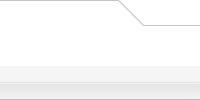| View previous topic :: View next topic |
| Author |
Message |
simbad
Senior Member
Joined: 30 Jun 2011
Posts: 106
|
 Posted: Wed Dec 14, 2011 2:45 pm Post subject: esxi tools Posted: Wed Dec 14, 2011 2:45 pm Post subject: esxi tools |
 |
|
Hi!
Do we have packet for esxi vmware tools? |
|
| Back to top |
|
gerasimos_h
Site Admin
Joined: 09 Aug 2007
Posts: 1757
Location: Greece
|
 Posted: Thu Dec 15, 2011 9:43 am Post subject: Posted: Thu Dec 15, 2011 9:43 am Post subject: |
 |
|
As far as I know, you can build them, you just need devel series installed.
At least in vmware workstation you do
VM->Install Guest Additions
and mount the virtual cdrom
mount /dev/sr0 /mnt/cdrom
tar xvf /mnt/cdrom/VMware*
cd vmware-tools-distrib
./vmware-install.pl
gerasimos_h
_________________
Superb! Mini Server Project Manager
http://sms.it-ccs.com |
|
| Back to top |
|
simbad
Senior Member
Joined: 30 Jun 2011
Posts: 106
|
 Posted: Thu Dec 15, 2011 3:03 pm Post subject: Posted: Thu Dec 15, 2011 3:03 pm Post subject: |
 |
|
Thanks gerasimos_h  |
|
| Back to top |
|
simbad
Senior Member
Joined: 30 Jun 2011
Posts: 106
|
 Posted: Sun Dec 18, 2011 9:51 pm Post subject: Posted: Sun Dec 18, 2011 9:51 pm Post subject: |
 |
|
| gerasimos: where is default path to headers? |
|
| Back to top |
|
gerasimos_h
Site Admin
Joined: 09 Aug 2007
Posts: 1757
Location: Greece
|
 Posted: Mon Dec 19, 2011 7:49 am Post subject: Posted: Mon Dec 19, 2011 7:49 am Post subject: |
 |
|
gerasimos_h
_________________
Superb! Mini Server Project Manager
http://sms.it-ccs.com |
|
| Back to top |
|
simbad
Senior Member
Joined: 30 Jun 2011
Posts: 106
|
 Posted: Mon Dec 19, 2011 2:56 pm Post subject: Posted: Mon Dec 19, 2011 2:56 pm Post subject: |
 |
|
Searching for a valid kernel header path...
The path "" is not a valid path to the 2.6.39.4-smp kernel headers.
Would you like to change it? [yes]
Enter the path to the kernel header files for the 2.6.39.4-smp kernel? /usr/include
The path "/usr/include" is not a valid path to the 2.6.39.4-smp kernel headers.
Would you like to change it? [yes]
=>
root@xenya:~/vmware-tools-distrib# slapt-get --search header
attr-2.4.45-x86_64-1 [inst=yes]: attr (tools for using extended attributes on filesystems)
cryptsetup-1.2.0-x86_64-1 [inst=yes]: cryptsetup (utility for setting up encrypted filesystems)
glibc-2.14.1-x86_64-1sms [inst=yes]: glibc (GNU C libraries)
iptables-1.4.11.1-x86_64-1sms [inst=yes]: iptables (IP packet filter administration)
kernel-headers-2.6.39.4_smp-x86-1sms [inst=yes]: kernel-headers (Linux kernel include files)
lesstif-0.95.2-x86_64-1 [inst=yes]: lesstif (a free replacement for OSF/Motif(R))
spamassassin-3.3.2-x86_64-1sms [inst=yes]: SpamAssassin
swig-1.3.38-x86_64-2 [inst=no]: swig (Simplified Wrapper and Interface Generator)
what is the problem?  |
|
| Back to top |
|
gerasimos_h
Site Admin
Joined: 09 Aug 2007
Posts: 1757
Location: Greece
|
|
| Back to top |
|
gerasimos_h
Site Admin
Joined: 09 Aug 2007
Posts: 1757
Location: Greece
|
 Posted: Tue Dec 20, 2011 8:01 am Post subject: Posted: Tue Dec 20, 2011 8:01 am Post subject: |
 |
|
You can try kernel modules, I created, I hope you are running 32bit kernel.
http://sms.it-ccs.com/isos/SMS.Native.CD/extra/vmware/vmware_kernel_modules-8.6-i486-1sms.txz
| Code: | lib/modules/2.6.39.4-smp/misc/misc/vmsync.ko
lib/modules/2.6.39.4-smp/misc/misc/vmci.ko
lib/modules/2.6.39.4-smp/misc/misc/vsock.ko
lib/modules/2.6.39.4-smp/misc/misc/vmhgfs.ko
lib/modules/2.6.39.4-smp/misc/misc/vmxnet.ko
lib/modules/2.6.39.4-smp/misc/misc/vmblock.ko |
And here are the patched files and needed headers to build from source.
http://sms.it-ccs.com/isos/SMS.Native.CD/extra/vmware/vmware-tools_patched-8.6-noarch-1sms.txz
| Code: | usr/src/linux-2.6.39.4/include/generated/bounds.h
usr/src/linux-2.6.39.4/include/generated/utsrelease.h
usr/src/linux-2.6.39.4/include/linux/version.h
usr/bin/vmware-config-tools.pl
usr/lib/vmware-tools/modules/source/pvscsi.tar
usr/lib/vmware-tools/modules/source/vmblock.tar
usr/lib/vmware-tools/modules/source/vmci.tar
usr/lib/vmware-tools/modules/source/vmhgfs.tar
usr/lib/vmware-tools/modules/source/vmmemctl.tar
usr/lib/vmware-tools/modules/source/vmsync.tar
usr/lib/vmware-tools/modules/source/vmwgfx.tar
usr/lib/vmware-tools/modules/source/vmxnet.tar
usr/lib/vmware-tools/modules/source/vmxnet3.tar
usr/lib/vmware-tools/modules/source/vsock.tar |
gerasimos_h
_________________
Superb! Mini Server Project Manager
http://sms.it-ccs.com |
|
| Back to top |
|
simbad
Senior Member
Joined: 30 Jun 2011
Posts: 106
|
 Posted: Tue Dec 20, 2011 8:29 pm Post subject: Posted: Tue Dec 20, 2011 8:29 pm Post subject: |
 |
|
| Thanks, but unfortunately I use x64. I tried also to the proposed site, but unfortunately it is later stuck during installation. |
|
| Back to top |
|
gerasimos_h
Site Admin
Joined: 09 Aug 2007
Posts: 1757
Location: Greece
|
 Posted: Tue Dec 20, 2011 8:45 pm Post subject: Posted: Tue Dec 20, 2011 8:45 pm Post subject: |
 |
|
Ignore backtrack site, is old...
Have you used patched sources to compile yours?
I'll compile x64 modules to check.
gerasimos_h
_________________
Superb! Mini Server Project Manager
http://sms.it-ccs.com |
|
| Back to top |
|
gerasimos_h
Site Admin
Joined: 09 Aug 2007
Posts: 1757
Location: Greece
|
|
| Back to top |
|
simbad
Senior Member
Joined: 30 Jun 2011
Posts: 106
|
 Posted: Thu Dec 22, 2011 10:38 am Post subject: Posted: Thu Dec 22, 2011 10:38 am Post subject: |
 |
|
I receive this error:
| Code: |
Before reporting problems, check http://wiki.x.org
to make sure that you have the latest version.
Markers: (--) probed, (**) from config file, (==) default setting,
(++) from command line, (!!) notice, (II) informational,
(WW) warning, (EE) error, (NI) not implemented, (??) unknown.
(++) Log file: "/tmp/vmware-config5/XF86ConfigLog.13454", Time: Thu Dec 22 09:28:08 2011
(==) Using default built-in configuration (30 lines)
(EE) Failed to load module "vmwgfx" (module does not exist, 0)
(EE) vmware: Please ignore the above warnings about not being able to to load module/driver vmwgfx
(EE) module ABI major version (2) doesn't match the server's version (5)
(EE) Failed to load module "fbdev" (module requirement mismatch, 0)
X is running fine with the new config file.
error setting MTRR (base = 0xd8000000, size = 0x04000000, type = 1) Invalid argument (22)
Creating a new initrd boot image for the kernel.
1833 blocks
/boot/initrd.gz created.
Be sure to run lilo again if you use it.
Checking acpi hot plug [ OK ]
Starting VMware Tools services in the virtual machine:
Switching to guest configuration: [ OK ]
Guest operating system daemon: [ OK ]
The configuration of VMware Tools 8.6.0 build-425873 for Linux for this running
kernel completed successfully.
You must restart your X session before any mouse or graphics changes take
effect.
You can now run VMware Tools by invoking "/usr/bin/vmware-toolbox-cmd" from the
command line or by invoking "/usr/bin/vmware-toolbox" from the command line
during an X server session.
To enable advanced X features (e.g., guest resolution fit, drag and drop, and
file and text copy/paste), you will need to do one (or more) of the following:
1. Manually start /usr/bin/vmware-user
2. Log out and log back into your desktop session; and,
3. Restart your X session.
Enjoy,
--the VMware team
root@xenya:~/vmware-tools-distrib# lilo
Added SMS *
root@xenya:~/vmware-tools-distrib#
|
|
|
| Back to top |
|
gerasimos_h
Site Admin
Joined: 09 Aug 2007
Posts: 1757
Location: Greece
|
 Posted: Thu Dec 22, 2011 3:59 pm Post subject: Posted: Thu Dec 22, 2011 3:59 pm Post subject: |
 |
|
Did you compile from source or did you use ready kernel modules?
I built modules, from native installation and not vmware machine, and I don't know if that is causing problems.
If you didn't compile from source, just replace sources and give it a try, just run vmware-config-tools.pl once you replace sources and vmware-config-tools.pl
re download if you haven't already.
http://sms.it-ccs.com/isos/SMS.Native.CD/extra/vmware/vmware-tools_patched-8.6-noarch-1sms.txz
Other modules work, or it's a vmwgfx issue only?
gerasimos_h
_________________
Superb! Mini Server Project Manager
http://sms.it-ccs.com |
|
| Back to top |
|
simbad
Senior Member
Joined: 30 Jun 2011
Posts: 106
|
 Posted: Fri Dec 23, 2011 2:41 pm Post subject: Posted: Fri Dec 23, 2011 2:41 pm Post subject: |
 |
|
it s working now!!! Thanks  ))) ))) |
|
| Back to top |
|
|