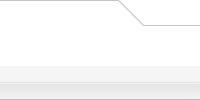| View previous topic :: View next topic |
| Author |
Message |
quint
Junior Member
Joined: 04 Nov 2010
Posts: 10
|
 Posted: Tue Feb 10, 2015 5:53 am Post subject: lost network Posted: Tue Feb 10, 2015 5:53 am Post subject: lost network |
 |
|
| New install on an old inspiron 6000 I have used with this distro for about 5 years. No network connection now. Is my old box now obsolete?
|
|
| Back to top |
|
gerasimos_h
Site Admin
Joined: 09 Aug 2007
Posts: 1757
Location: Greece
|
 Posted: Tue Feb 10, 2015 6:41 am Post subject: Posted: Tue Feb 10, 2015 6:41 am Post subject: |
 |
|
Did you see ethernet controller eth0 or eth1 or any other ethX in
Also did you try to modprobe the driver
gerasimos_h
_________________
Superb! Mini Server Project Manager
http://sms.it-ccs.com |
|
| Back to top |
|
quint
Junior Member
Joined: 04 Nov 2010
Posts: 10
|
 Posted: Wed Feb 11, 2015 1:58 am Post subject: Posted: Wed Feb 11, 2015 1:58 am Post subject: |
 |
|
Thank's for the response
ifconfig -a shows eth0 wired and eth1 wireless. eth0 has a 169.*.* ip. no connection to my typical 10.0.0.* network.
modprobe b44 simply returns me to a prompt.
On a side note, I have not opened the lid on this sms mini in perhaps over a year, I operate it headless. On installation, network was simply there, logged in webmin and never looked back. then I slackpkg update etc. and lose ability to connect. startx for desktop kde and see my network connection unable to start.
Regards
| Description: |
|
| Filesize: |
474.32 KB |
| Viewed: |
3913 Time(s) |

|
|
|
| Back to top |
|
quint
Junior Member
Joined: 04 Nov 2010
Posts: 10
|
 Posted: Wed Feb 11, 2015 2:13 am Post subject: Posted: Wed Feb 11, 2015 2:13 am Post subject: |
 |
|
And eth1 is my wired not eth0... and netconfig set it up correctly..... I feel rather stupid at this point and will make more time to learn the ins and outs of this server... I thank you for your time sir.
On a side note... How should I handle upgrading and patches?
Best Regards.... Chris.
|
|
| Back to top |
|
gerasimos_h
Site Admin
Joined: 09 Aug 2007
Posts: 1757
Location: Greece
|
 Posted: Wed Feb 11, 2015 5:51 pm Post subject: Posted: Wed Feb 11, 2015 5:51 pm Post subject: |
 |
|
You said you use slackpkg, it was slackpkg or slapt-get?
slackpkg is not supported, so I don't know to what exactly you upgrade to, as slackpkg is configured for slackware...
You can also try to use slapt-get to get it right again...
| Code: | slapt-get --add-keys
slapt-get -u
slapt-get -upgrade -s (and see what's going to update) |
But despite that use /etc/rc.d/rc.inet1.conf to configure network addresses and run
/etc/rc.d/rc.inet1
and if you use a router setup you can configure it through smsconfig with
To upgrade to a newer version you can slapt-get all packages or download the latest iso and use the method here
http://sms.it-ccs.com/wiki/#LinkTarget_2293
http://sms.it-ccs.com/forum/viewtopic.php?t=479
gerasimos_h
_________________
Superb! Mini Server Project Manager
http://sms.it-ccs.com |
|
| Back to top |
|
quint
Junior Member
Joined: 04 Nov 2010
Posts: 10
|
 Posted: Mon Feb 16, 2015 3:23 am Post subject: Posted: Mon Feb 16, 2015 3:23 am Post subject: |
 |
|
I'm back up and running... Made some really bad choices at the command line, mainly slackpkg clean-system. 
Thank's for your help and a great distro!
|
|
| Back to top |
|
|