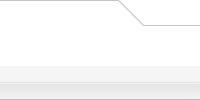| View previous topic :: View next topic |
| Author |
Message |
baboo
Senior Member
Joined: 04 Sep 2007
Posts: 676
|
 Posted: Tue Apr 08, 2008 6:16 pm Post subject: printer problem Posted: Tue Apr 08, 2008 6:16 pm Post subject: printer problem |
 |
|
I connected HP printer to sever via usb. Cups says its there but when I try to print test page I get this error msg:
"/usr/lib/cups/filter/foomatic-rip failed"
I need a little help from my friends - I couldn't resist  |
|
| Back to top |
|
baboo
Senior Member
Joined: 04 Sep 2007
Posts: 676
|
 Posted: Tue Apr 08, 2008 6:51 pm Post subject: Posted: Tue Apr 08, 2008 6:51 pm Post subject: |
 |
|
| I just ran hp-setup and selected usb. then it told me no devices fouind. Odd, because cups automatically found it. |
|
| Back to top |
|
baboo
Senior Member
Joined: 04 Sep 2007
Posts: 676
|
 Posted: Tue Apr 08, 2008 7:02 pm Post subject: Posted: Tue Apr 08, 2008 7:02 pm Post subject: |
 |
|
in hp-setup I selected manually find device. It asks for device ID. I tried to enter number but it won't let me.
Forgive me Gerasimos, but do we have a bug here?  |
|
| Back to top |
|
baboo
Senior Member
Joined: 04 Sep 2007
Posts: 676
|
 Posted: Tue Apr 08, 2008 7:05 pm Post subject: Posted: Tue Apr 08, 2008 7:05 pm Post subject: |
 |
|
I am wondering if the 'ghostscript file' is corrupted.
Just a thought. |
|
| Back to top |
|
baboo
Senior Member
Joined: 04 Sep 2007
Posts: 676
|
 Posted: Tue Apr 08, 2008 7:15 pm Post subject: Posted: Tue Apr 08, 2008 7:15 pm Post subject: |
 |
|
here is output when I tried to test print.
root@nemo:~/install# tail -f /var/log/cups/error_log
D [08/Apr/2008:11:13:52 -0600] write_file: 13 file=7
D [08/Apr/2008:11:13:52 -0600] cupsdAcceptClient: 7 from nemo.cliqn.com:631 (IPv4)
D [08/Apr/2008:11:13:52 -0600] encrypt_client: 7 Connection from nemo.cliqn.com now encrypted.
D [08/Apr/2008:11:13:53 -0600] cupsdReadClient: 7 GET /images/button-move-job.gif HTTP/1.1
D [08/Apr/2008:11:13:53 -0600] cupsdReadClient: 7 Browser asked for language "en.utf-8"...
D [08/Apr/2008:11:13:53 -0600] cupsdAuthorize: username="root"
D [08/Apr/2008:11:13:53 -0600] write_file: 7 file=14
D [08/Apr/2008:11:13:55 -0600] cupsdCloseClient: 9
D [08/Apr/2008:11:13:55 -0600] cupsdCloseClient: 12
D [08/Apr/2008:11:13:55 -0600] cupsdCloseClient: 11 |
|
| Back to top |
|
baboo
Senior Member
Joined: 04 Sep 2007
Posts: 676
|
 Posted: Tue Apr 08, 2008 7:46 pm Post subject: SOLVED Posted: Tue Apr 08, 2008 7:46 pm Post subject: SOLVED |
 |
|
okay - lot's of research found the answer.
Issue 4: The "/dev/usb/lp0" device node is deleted after using HPLIP.
The "/dev/usb/lp0" device node is created by usblp. HPLIP does not use usblp, instead HPLIP uses libusb. Libusb uses the "/dev/bus/usb/xxx/xxx" device node instead of the "/dev/usb/lp0" device node.
Since usblp and libusb cannot claim the the same usb device, any HPLIP device I/O usage (ie: scanning, printing or faxing) will remove usblp from the "/dev/usb/lp0" device node. Once usblp has been removed from the device node, the device node is deleted and cannot be restored except by another UDEV plug-n-play event.
If you are using CUPS this means in general you should always use the HPLIP's "hp" backend (ie: "hp:/usb/...") instead of the standard CUPS "usb" backend (ie: "usb://...").
The "hp" backend will always use the libusb device node. If you try to use the "usb" backend the "/dev/usb/lp0" device node may not be available.
So, anyone using an hp printer that also prints photos will have this problem. here is how the uri would look:
hp:/usb/Photosmart_C5200_series?serial=MY776CG1BT04XQ
My other p-rinters have no problems. The things I do for my wife.
Sorry Gerasimos, for using the bug word  |
|
| Back to top |
|
gerasimos_h
Site Admin
Joined: 09 Aug 2007
Posts: 1757
Location: Greece
|
 Posted: Tue Apr 08, 2008 9:25 pm Post subject: Posted: Tue Apr 08, 2008 9:25 pm Post subject: |
 |
|
Well cups should recognize hp socket if you have started /etc/rc.d/rc.hplip.
I just take a look at SMS-1.3.7 (no X) and notice that foomatic failed, I'll check on that.
I don't believe that SMS it's a bug free distro, so don't worry 
gerasimos_h
_________________
Superb! Mini Server Project Manager
http://sms.it-ccs.com |
|
| Back to top |
|
baboo
Senior Member
Joined: 04 Sep 2007
Posts: 676
|
 Posted: Thu Apr 10, 2008 1:26 am Post subject: Posted: Thu Apr 10, 2008 1:26 am Post subject: |
 |
|
Even though I got the printer to work, I tried to start '/etc/rc.d/rc.hplip'.
I get a Permission denied msg.
Is something wrong? |
|
| Back to top |
|
gerasimos_h
Site Admin
Joined: 09 Aug 2007
Posts: 1757
Location: Greece
|
 Posted: Thu Apr 10, 2008 6:09 am Post subject: Posted: Thu Apr 10, 2008 6:09 am Post subject: |
 |
|
What are the permissions. Try to make it executable with
chmod +x /etc/rc.d/rc.hplip
gerasimos_h
_________________
Superb! Mini Server Project Manager
http://sms.it-ccs.com |
|
| Back to top |
|
gerasimos_h
Site Admin
Joined: 09 Aug 2007
Posts: 1757
Location: Greece
|
 Posted: Thu Apr 10, 2008 6:09 am Post subject: Posted: Thu Apr 10, 2008 6:09 am Post subject: |
 |
|
What are the permissions?
Try to make it executable with
chmod +x /etc/rc.d/rc.hplip
gerasimos_h
_________________
Superb! Mini Server Project Manager
http://sms.it-ccs.com |
|
| Back to top |
|
baboo
Senior Member
Joined: 04 Sep 2007
Posts: 676
|
 Posted: Thu Apr 10, 2008 1:52 pm Post subject: Posted: Thu Apr 10, 2008 1:52 pm Post subject: |
 |
|
changing the permissions worked for starting the script. But it fails with this msg:
Starting hpiod:
Starting hpssd:
HP Linux Imaging and Printing System (ver. 1.7.4a)
Services and Status Daemon ver. 9.1
Copyright (c) 2001-7 Hewlett-Packard Development Company, LP
This software comes with ABSOLUTELY NO WARRANTY.
This is free software, and you are welcome to distribute it
under certain conditions. See COPYING file for more details.
can't lock /var/run/hpssd.pid, running daemon's pid may be 3544
[FAILED] |
|
| Back to top |
|
gerasimos_h
Site Admin
Joined: 09 Aug 2007
Posts: 1757
Location: Greece
|
 Posted: Thu Apr 10, 2008 5:17 pm Post subject: Posted: Thu Apr 10, 2008 5:17 pm Post subject: |
 |
|
try to delete /var/run/hpssd.pid
gerasimos_h
_________________
Superb! Mini Server Project Manager
http://sms.it-ccs.com |
|
| Back to top |
|
baboo
Senior Member
Joined: 04 Sep 2007
Posts: 676
|
 Posted: Thu Apr 10, 2008 5:39 pm Post subject: Posted: Thu Apr 10, 2008 5:39 pm Post subject: |
 |
|
that worked!
I sure wish I knew all this crap. 
thanks |
|
| Back to top |
|
|