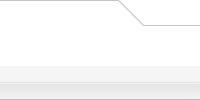| View previous topic :: View next topic |
| Author |
Message |
qwseyvnd
Junior Member
Joined: 12 Nov 2011
Posts: 8
|
 Posted: Sat Nov 12, 2011 10:38 pm Post subject: problem to start up x and kde. Posted: Sat Nov 12, 2011 10:38 pm Post subject: problem to start up x and kde. |
 |
|
| How do I ? I already installed from sms64 native cd, and checked all packages. I couldn't start xconf. |
|
| Back to top |
|
gerasimos_h
Site Admin
Joined: 09 Aug 2007
Posts: 1757
Location: Greece
|
 Posted: Sun Nov 13, 2011 11:08 am Post subject: Posted: Sun Nov 13, 2011 11:08 am Post subject: |
 |
|
xconf doesn't exist or runs but on 'startx' gives you errors?
Check that package is already installed with
| Code: | | ls /var/log/packages/x-kde-addon* |
or
| Code: | | slapt-get --installed |grep x-kde-addon |
If it isn't installed do
| Code: | | slapt-get -i --ignore-excludes x-kde-addon |
or install it manually from SMS64.Native.CD. under slackware/x
gerasimos_h
_________________
Superb! Mini Server Project Manager
http://sms.it-ccs.com |
|
| Back to top |
|
qwseyvnd
Junior Member
Joined: 12 Nov 2011
Posts: 8
|
 Posted: Sun Nov 13, 2011 10:04 pm Post subject: Posted: Sun Nov 13, 2011 10:04 pm Post subject: |
 |
|
It works now  I think that the cause was that I didn't added the Devel part of installation. Now I am happy I think that the cause was that I didn't added the Devel part of installation. Now I am happy  |
|
| Back to top |
|
qwseyvnd
Junior Member
Joined: 12 Nov 2011
Posts: 8
|
 Posted: Sun Nov 13, 2011 10:41 pm Post subject: Posted: Sun Nov 13, 2011 10:41 pm Post subject: |
 |
|
| Now a new problem: I cannot login in as a root user in the Webmin. How do I change the password ? |
|
| Back to top |
|
gerasimos_h
Site Admin
Joined: 09 Aug 2007
Posts: 1757
Location: Greece
|
|
| Back to top |
|
qwseyvnd
Junior Member
Joined: 12 Nov 2011
Posts: 8
|
 Posted: Sun Nov 13, 2011 10:49 pm Post subject: Posted: Sun Nov 13, 2011 10:49 pm Post subject: |
 |
|
OK. Now it is the last problem for me.
I see that liveCD have PXE boot. So how do I in the native CD installaton. Now everything works fine but no pxe ??? |
|
| Back to top |
|
gerasimos_h
Site Admin
Joined: 09 Aug 2007
Posts: 1757
Location: Greece
|
 Posted: Sun Nov 13, 2011 11:15 pm Post subject: Posted: Sun Nov 13, 2011 11:15 pm Post subject: |
 |
|
If you want to boot SMS64.Live.CD copy folders sms and boot from SMS64.LiveCD to a directory like /smsboot and stop bind and httpd with
| Code: | /etc/rc.d/rc.bind stop
/etc/rc.d/rc.httpd stop |
and start SMS64.LiveCD's PXE boot with
| Code: | | . /smsboot/boot/pxelinux.cfg/start |
If you want more advanced PXE boot see
http://sms.it-ccs.com/forum/viewtopic.php?t=393
gerasimos_h
_________________
Superb! Mini Server Project Manager
http://sms.it-ccs.com |
|
| Back to top |
|
qwseyvnd
Junior Member
Joined: 12 Nov 2011
Posts: 8
|
 Posted: Tue Nov 15, 2011 8:09 pm Post subject: Posted: Tue Nov 15, 2011 8:09 pm Post subject: |
 |
|
| It doesn't works. I followed exact what it is written. But PXE either found it but cannot load the pxelinux.cfg/default, or doesnt find any IP adress and MAC adress. I am frustrated. |
|
| Back to top |
|
gerasimos_h
Site Admin
Joined: 09 Aug 2007
Posts: 1757
Location: Greece
|
 Posted: Tue Nov 15, 2011 10:13 pm Post subject: Posted: Tue Nov 15, 2011 10:13 pm Post subject: |
 |
|
OK! I just test it myself and all you need to do is
1. Edit /smsboot/boot/pxelinux.cfg/web/start and change
ROOT=$(verify_datadir $1 /mnt/live/mnt/* /mnt/*)
to
ROOT=/smsboot
2. edit /smsboot/boot/pxelinux.cfg/start
and change
--tftp-root=/boot
to
--tftp-root=/smsboot/boot
and start scripts without the .dot like
| Code: | /smsboot/boot/pxelinux.cfg/web/start
/smsboot/boot/pxelinux.cfg/start |
gerasimos_h
_________________
Superb! Mini Server Project Manager
http://sms.it-ccs.com |
|
| Back to top |
|
|